The new direct .au domain extension launched in Australia on March 24th 2022. In this post we’ll explain what it is, why it’s useful and how to claim yours.
What it is
.au is a new top level domain which joins the existing family of .au top level domains. Every domain name consists of a top level domain on the right and its unique identifier to the left. Take for example:
example.com.au:- The unique identifier is
example. - The top level domain is
.com.au.
- The unique identifier is
“But I already have a .au domain.” I hear you say. Yes, but not a direct .au domain. You probably have a domain ending in .com.au, .org.au, .net.au or similar. Taking example.com.au as an – ahem – example, the equivalent direct domain would be example.au.
-
example.auusing the new direct.autop level domain:- The unique identifier is
example. - The top level domain is
.au.
- The unique identifier is
Why It’s Useful
You do not need a direct .au domain. But it’s a nice to have for a few reasons:
- It makes for a shorter domain name which looks snappier on marketing material such as business cards and email signatures.
- Owning it helps you keep control of your brand. If someone else owns a domain similar to yours you potentially lose website visitors or confuse them.
- The cost is similar to other .au domains which is fairly cheap. In the first year VentraIP will be offering it at $8.67 inc. GST per year. Its usual price will probably be around $15 – $20 per year.
The Priority Allocation Process
For the first 6 months you’ll need to apply for and secure your direct .au domain name(s) through the Priority Allocation Process. Equivalent domain names already registered will be reserved throughout the period, preventing anyone in the public simply snatching them. So if you are an existing domain registrant you should have plenty of time to secure your equivalent domain.
So if you want to register a domain you will fall under one of the following situations:
- You want to register
yourdomain.auand you ownyourdomain.com.auor similar.- You are eligible for the domain and need to go through the claim process.
- You want to register
yourdomain.auand and you ownyourdomain.com.auor similar but another registrant owns an equivalentyourdomain.net.auor similar.- More than one registrant is eligible for the domain. You need to go through the claim process. In these cases a winner will be decided. The winner is mostly determined by who registered their domain the earliest.
- You want to register
yourdomain.auand neither you or anybody else has registered an equivalentyourdomain.com.auor similar.- No need to go through the claim process, simply register the domain like normal.
- You want to register
yourdomain.auand you don’t own anyyourdomain.com.auor similar.- You are not eligible to claim and will have to wait 6 months to be able to register the domain. Hopefully it won’t get snapped up in that time!
- Registering
yourdomain.com.auor similar now that the process has started will not reserveyourdomain.aufor you to claim.
- You want to register any domain which isn’t the direct
.audomain- There are no new safeguards for existing top level domains. You can register it now if it’s not taken.
VentraIP
Many domain registrars have a claim process but this tutorial will only cover the process for VentraIP for the following reasons:
- The main reason; covering multiple registrars would take forever.
- VentraIP are Australian owned and operated.
- They’re offering the new domain at cost price for the first year at $8.67 inc. GST per year.
- They provide friendly and useful support and a good user friendly interface.
- The majority of our clients have their domains registered with VentraIP.
Do be aware that at time of writing, VentraIP are swamped with tech support tickets regarding .au domains so there may be delays in processing your request.

How To Claim
You can claim at VentraIP with one of the following two methods:
-
- Claim from within the account dashboard. You’ll need to have your existing
.audomain registered with an existing VentraIP account.- Pros: Very quick.
- Cons: You must register the domain for one year only and miss out on savings from first year cost price.
- Begin claim process from frontend.
- Pro: You can register for up to 5 years which maximises your savings from the first year price.
- Con: Significantly more work to fill out form.
- Claim from within the account dashboard. You’ll need to have your existing
1. Claim From Within Account
First login to your VentraIP dashboard at vip.ventraip.com.au/login.
If you have eligible domains you should see a banner as per the image below. Click the Don’t Lose Them link.
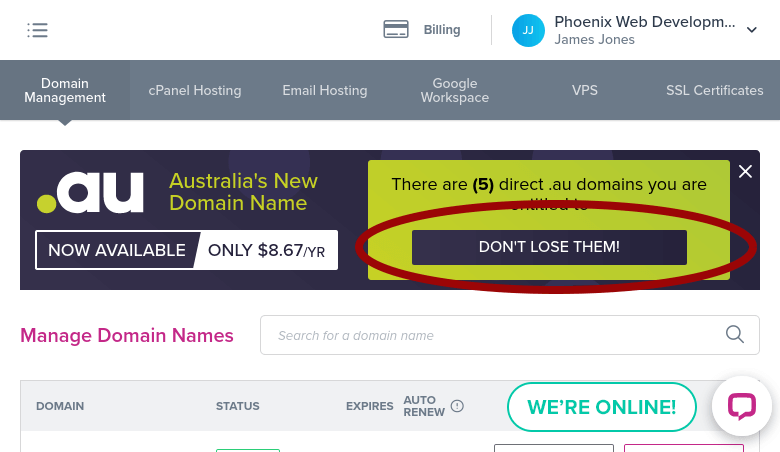
Next select the domains you want to claim then click Register Domains.
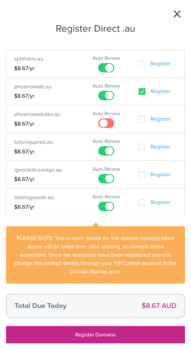
Fulfill the order at the checkout similarly to registering any other domain.
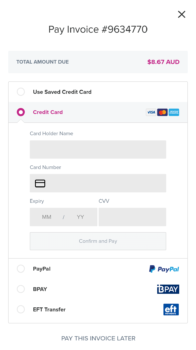
After a delay to process the registration your domain should become available. Give it a couple hours. Once approved you can start setting up DNS for your new direct .au domain.
2. Claim From Frontend
To start with you’ll need to obtain the Priority Token for your existing domain. Navigate to priority.auda.org.au. You should be presented with a form to fill out. Enter your existing domain – not the new direct domain. Enter your name, tick that you’re not a robot and then click Submit.
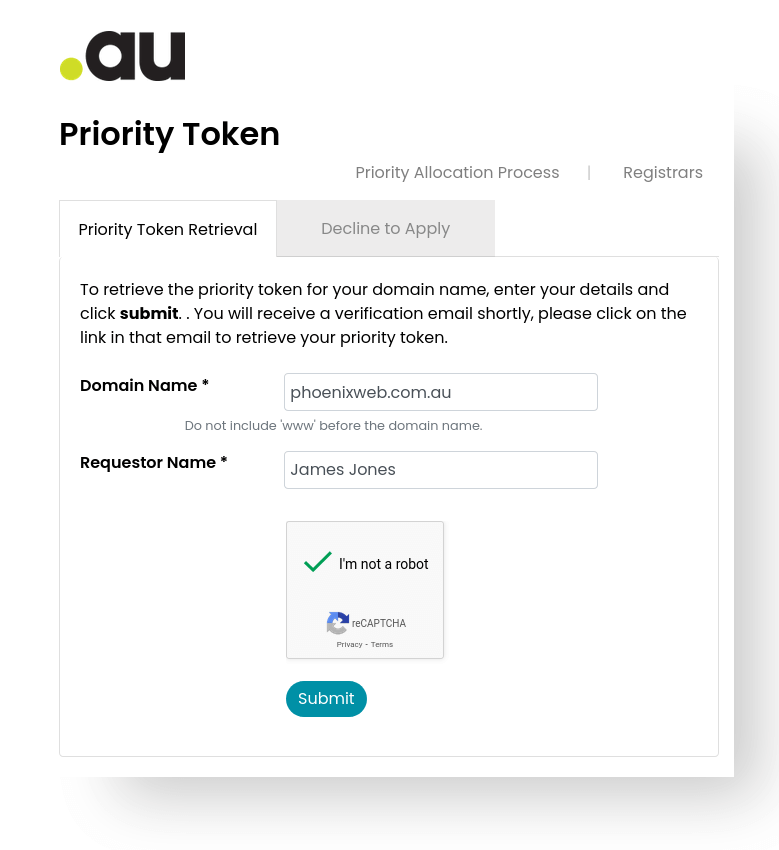
An email will be sent from “AUMEM Technical Support” to the registrant email address for the domain. If you don’t know which email address that is, you’ll need to login to your domain registrar and look up the details for your domain. The email should look similar to the below. Click the link in the email to get your token.
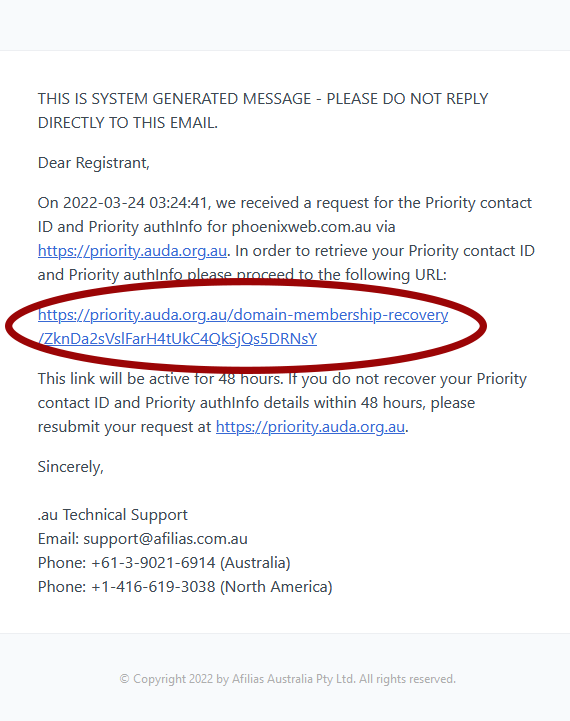
The link will take you back to auDA. Click Display Details to display the token which consists of the Priority Contact ID and the Priority Authinfo. Keep them both handy because we’ll need them soon.
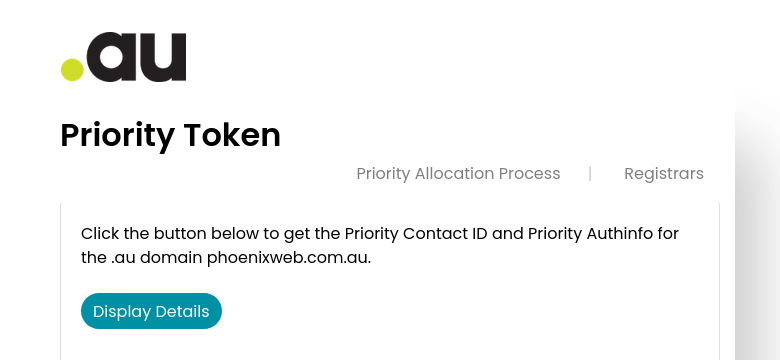
Next navigate to the direct .au VentraIP landing page. Once there, type in the domain name you want to claim and click Search.
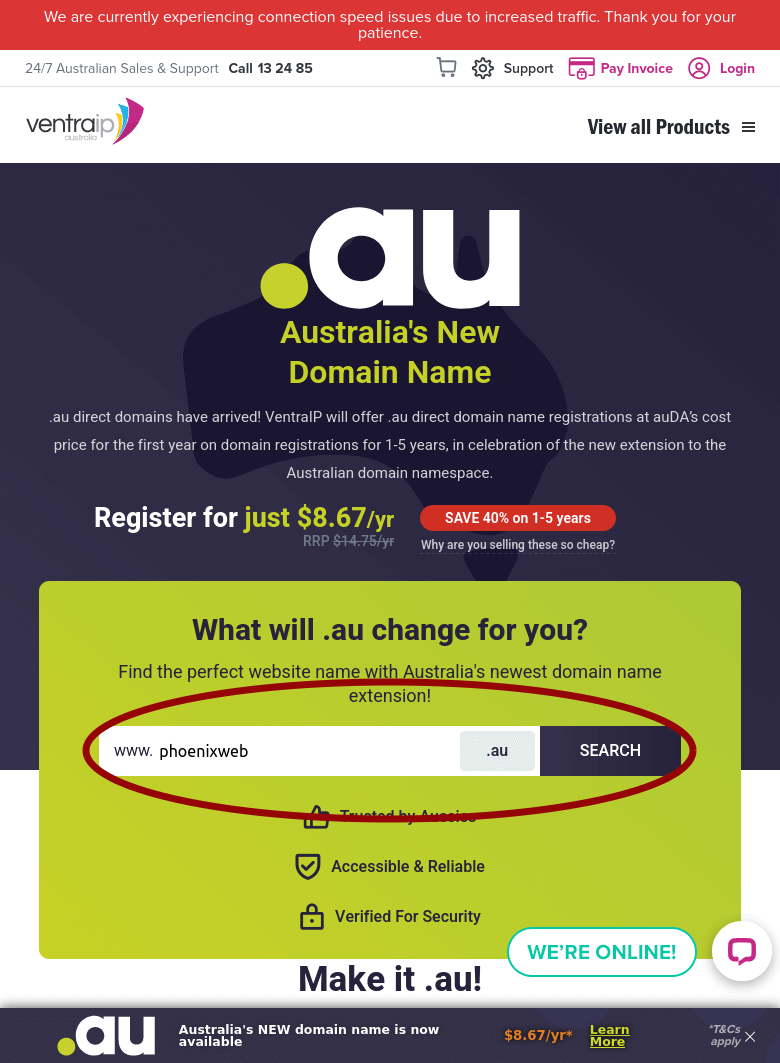
If the domain isn’t taken it should appear with a status of Eligibility Required. Click 1 year – $8.67/yr to select a longer period of time to register the domain. This will save you money in the long run because the price is reduced for the first year.
Note that if multiple eligible domain registrants exist the domain will appear with a status of Contested and the subsequent steps will be different to the instructions below. If the domain is already taken it will appear with a status of Taken and you’ll be out of luck.
Click Apply Now for the domain.
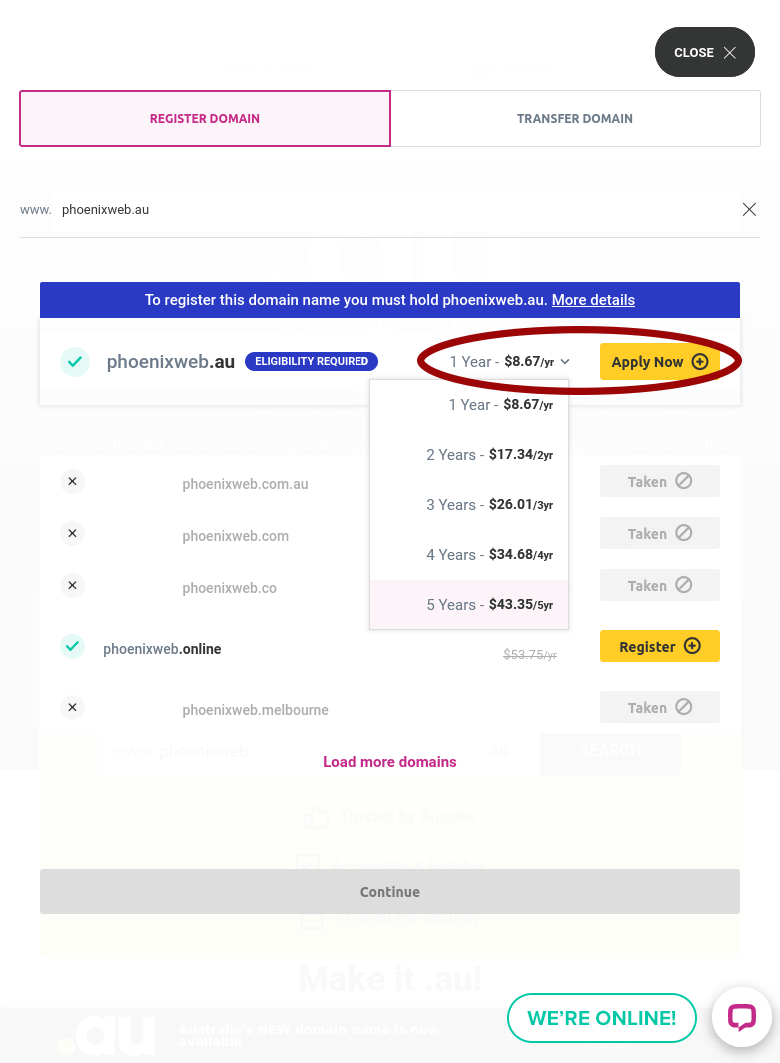
You’ll be asked Do you currently own this domain name? Click Yes I do.
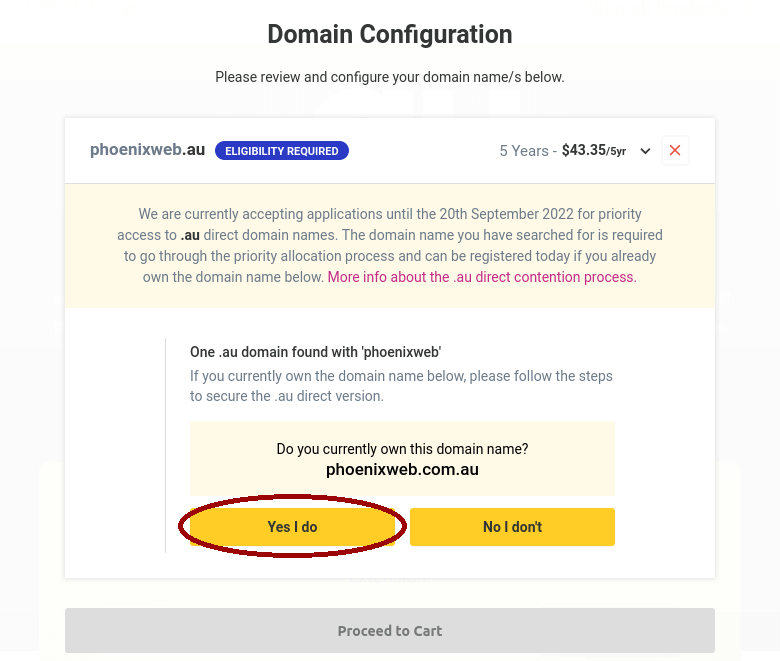
A form should appear to fill in the “domain token” for the domain. Put in the Priority Contact ID and Priority Authinfo you got from auDA earlier.
Next you’ll need to add the Eligibility Number for your domain. This will probably be an ABN or ACN. Make sure you enter the same business or company number you used when registering the existing domain. If you don’t know what you used you’ll need to login to the domain registrar where you registered the domain and lookup the domain details.
Once these are entered, click Proceed to Cart.
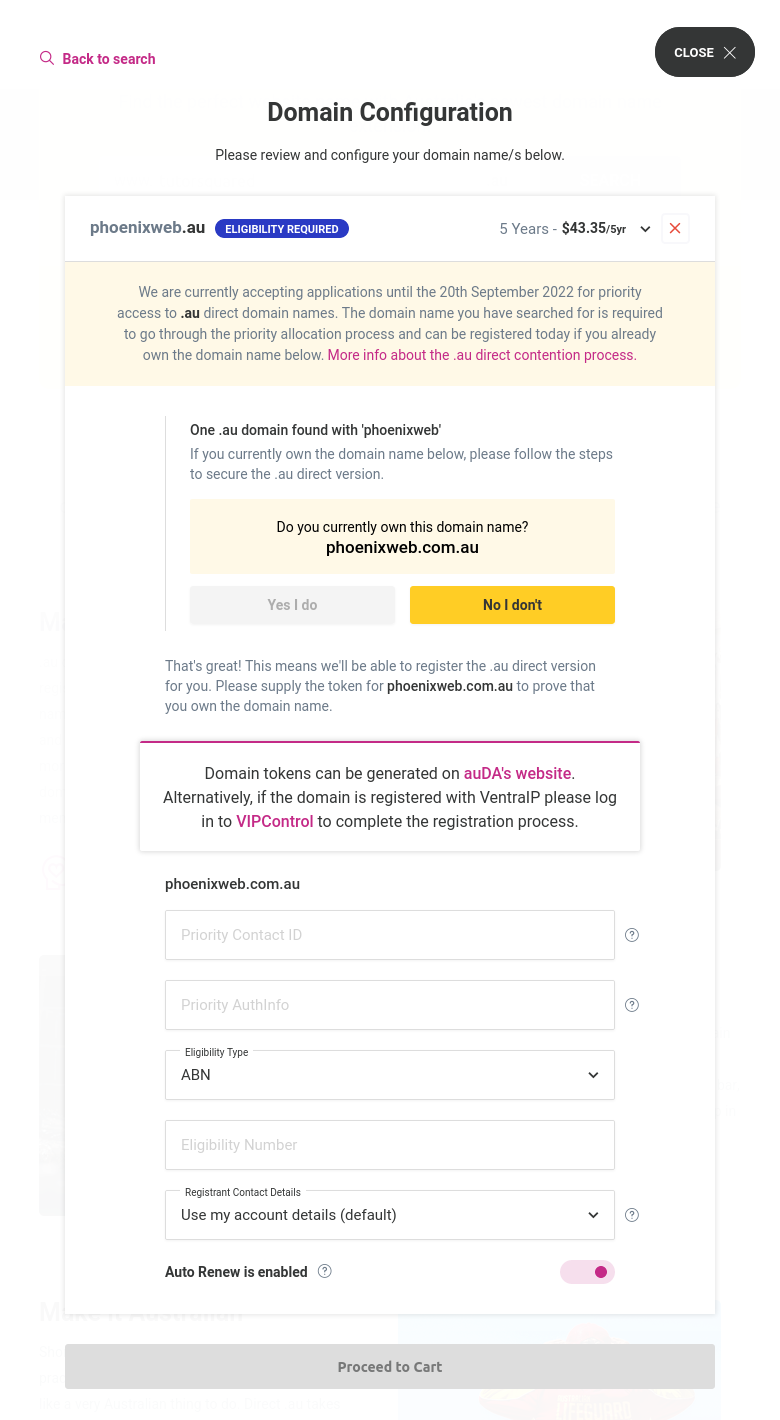
From here you simply need to follow the checkout process. Once you’ve paid the invoice the domain will take some time to be approved. For us it was a few hours, your mileage may vary. But in any case, you’re done! Once approved you can start setting up DNS for your new direct .au domain.

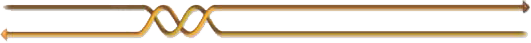




Leave a reply