As web design has progressed, trends like the hero image, slideshows and full width web pages have pushed images further and further to the front and centre. More than ever, websites needs great images. Images are useful for engaging visitors, illustrating concepts and breaking up blocks of text into more digestible chunks. But getting the right images for your website is more work than it might first look.
Some images are unique to your business. These include photos of your business premises, products, employees, client results and other unique entities. You’ll have to create or organise the creation of these images yourself. But your website’s voracious appetite for images won’t stop there. You’ll likely need slideshow backgrounds, hero images, full width section backgrounds, icons, blog post images, photos of your city/town/area and more. With a big budget you can buy them from a stock photo website or pay a photographer or graphic designer. If you don’t have money to burn, you do still have options.
Permissions
Your biggest problem when searching for images is that you can’t just grab any image you like and post it on your website willy nilly. The majority of images are copyrighted. You cannot use a copyrighted image without permission from the owner. Thankfully, plenty of photographers want to share their work. They publish their images under a license that allows the image to be used by the public. Photographers most commonly use either a Creative Commons license or public domain mark to share their work, while some creators use an alternative like equalicense, MIT license or their own custom license.
If you find a great image which is copyrighted, try asking the owner for permission to use it. The worst that can happen is you’ll be told ‘no’. Asking an individual is easy and is usually a matter of sending an email or filling out a contact form on a website. If you’re asking a large organisation such as a government department you’ll probably need persistence to get past the gatekeepers. In these cases you may need to use the old fashioned telephone to get to a person who can actually give you permission.
Creative Commons and Public Domain
Creative Commons is a standardised license that creators use to share their content with the public. There are different types of Creative Commons license each with varying levels of restrictions. The least restrictive is Creative Commons Zero which allows you to do whatever you like with an image. The two most important restrictions to be aware of are Attribution often denoted by (BY) or ![]() and Non-Commercial often denoted by (NC) or
and Non-Commercial often denoted by (NC) or ![]() . Attribution stipulates that you must give appropriate credit to the original author where you use the image. This is usually not a deal breaker. A bigger problem is Non-Commercial which stipulates that you cannot use the image for a commercial purpose like an eCommerce website or monetised blog.
. Attribution stipulates that you must give appropriate credit to the original author where you use the image. This is usually not a deal breaker. A bigger problem is Non-Commercial which stipulates that you cannot use the image for a commercial purpose like an eCommerce website or monetised blog.
Public domain is essentially a mark denoting the absence of a license. Do whatever you like with public domain photos. Public domain photos tend to not be as good as Creative Commons photos, but there are some diamonds in the rough waiting to be found.
Free Stock Photo Websites
The web contains a plethora of free and paid stock photo websites. The free websites survive via advertising revenue or affiliate relationships with paid stock photo websites. They are often vehicles to obtain more recognition for budding photographers and graphic designers. Below we’ve tabulated our favourite free stock photo sites including some handy information about each. We use many of these websites in our own projects.
When choosing stock photos try to avoid the typical glossy shoot of diverse smiling suited models in a glassy conference room. These sorts of photos are cliche and are a red flag of insincerity for most visitors.
| Source | Registration required to download images? | Number of images | License | Affiliated with | Notes |
|---|---|---|---|---|---|
| Burst | No | 1000+ (homepage claim) | CC0 | Shopify | A new website which caters largely to boutique craft shops. |
| Canva | Yes | Not sure | Attribution not required. Don’t redistribute. | Canva | Canva is actually an online design platform but includes a library of stock images as part of the platform. |
| Death To Stock | Yes | 1500+ (homepage claim) | Free, a few restrictions | Death to Stock emails out free photo packs each fortnight to registered members. Premium membership gets you access to all the previous photos. | |
| FreeImages | Yes | 400,000+ (their claim) | Free, a few restrictions | iStock | Average photo quality is not high, but there are some gems in there. |
| Free Stock Photos | No | 15,206 (homepage claim) | Varies – CC, CC0, Some free with restrictions | Shutterstock | You can also pay for membership which gets you around 10,000 bonus photos. Look out, lots of ads on this one. |
| Free Range Stock | Yes | 100,000+ (They told us) | CC0 and Equallicense | Shutterstock | Contains unique photos and graphics from a wide variety of contributors under a revenue sharing program. |
| FreeStocks | No | Almost 1200 (They told us) | CC0 | ||
| Gratisography | No | Around 1000 | No restrictions | Ryan Mcguire, Shutterstock | All the photos on this website are taken by Ryan McGuire. This one’s got lots of fun whimsical photos. |
| kaboompics | No | 5428 (source) | CC + do not redistribute | Karolina Grabowska | All photos on this website are taken by Karolina Grabowska. The photos on this website come with a colour palette. Potentially a time saver if you’re designing a website around one of her photos. |
| Morguefile | No | 350,000+ (homepage claim) | CC (BY) | Adobe Stock, Getty Images | Morguefile has been around longer than most, allowing it to build up a huge number of images. |
| openclipart | No | 131,000 (source) | CC0 | Open Source community | Openclipart is great for icons and vector graphics. It’s not a place to look for photos. |
| Pexels | No | 30,000+ (source) | CC0 | Shutterstock | Pexels picks photos from a variety of sources including some of the other stock websites mentioned here. But as they are all handpicked the quality is high. |
| picjumbo | No | 1500+ (source) | Free, don’t redistribute | Viktor Hanacek | Most of the photos are by photographer Viktor Hanacek. Use the search bar on the top right of the page. Watch out for the centrally placed deposit photos search bar. Some of the photos are premium photos. |
| Pikwizard | No | 100,000+ (they told us) | Free for most common uses, don’t redistribute | Design Wizard | Pikwizard has a lot of images of people, making it a good source for images of meetings and offices. |
| Pixabay | Yes, for full resolution image | 1,110,000+ (homepage claim) | CC0 | Shutterstock, Graphicstock | Pixabay is one of the big boys. Make this one of your first ports of call in the search for a good image. |
| Public Domain Archive | No | Unknown | CC0 | Public domain Archive is not a pretty website, but has a neat and small collection of good stock photos divided into lots of categories. | |
| SkitterPhoto | No | 2159 (we calculated) | CC0 | Peter Heeling and Rudy van der Veen | The two founders Peter Heeling and Rudy van der Veen contribute 75% of the photos of SkitterPhoto. |
| Stock Photos For Free | Yes | 100,000+ (their claim) | CC | Graphic Stock, Video Blocks | |
| StockSnap.io | No | Unknown | CC0 | Snappa | The images on this website are also available on the Snappa graphic editing tool. |
| Unsplash | No | 200,000+ | Free except don’t compete | Unsplash is one of the big boys. Thousands of photographers contribute photos to this website. | |
| Vintage Stock Photos | Yes | 2000+ (They told us) | Free except don’t redistribute | Free Range Stock | Vintage Stock Photos does what it says on the tin – images are from the middle of the 20th century. For a website with the right aesthetic this site is a goldmine. All the photos on the website are unique. |
Paid Sites with Free Content
- Creative market is a paid marketplace for design assets. Every week they release 6 free goods. It’s not a great way to search for something you need right now, but it’s great for amassing a collection of assets for your next project. You’ll need to create an account to get the freebies.
- Dreamstime is a paid stock photo website but it also contains a free section with thousands of photos. These photos are issued under the CC0 license so you can do what you like with them. Signing up is a little painful as you have to enter your full details but it’s a one off chore for a lot of photos.
Flickr
Flickr is the oldest of the image sharing juggernauts, the largest and still one of the most popular on the internet. Since 2015 photographers have been able to post photos to Flickr under Creative Commons licenses or with Public Domain marks. As it happens, SpaceX releasing its photos onto Flickr in March 2015 was what prompted Flickr to create a public domain setting for contributors. At time of writing, SpaceX offers a collection of over 500 public domain images.
Of the 9 billion photos on Flickr, only a fraction come under creative commons or public domain but that still leaves millions of photos available for public use. At time of writing Flickr contains a total of 376,861,471 creative commons and public domain photos of which 142,343,084 are available for commercial use. That is a huge number of images. To make sure you’re downloading photos you can use, be sure to filter the search results so that commercial usage is allowed. Once you find something you want, you can download it without an account. Most photos on Flickr require attribution so be sure to check.
Flickr Commons
The Flickr Commons public photo archives deserve special mention. At time of writing, 115 museums and institutions have uploaded their collections onto Flickr Commons available for public use. These photos have absolutely no copyright restrictions applied. A few deserving of special mention:
- The British Museum with over a million images.
- Nasa with over 3000 images of space and spaceships. Blasting off into space makes for a great metaphor for many service oriented businesses.
- Four galleries of the most commonly viewed Commons photos.
PhotoPin
If you want access to Flickr’s mass of photos but don’t like the interface you can use PhotoPin as an alternative. Photo Pin is a search tool for Flickr, essentially a wrapper around Flickr designed for people looking for image resources. Photos found on PhotoPin will licensed under some form of CC, the exact license depends on the author.
Use the Search Engines
You can search the entire internet using the image search functionality of search engines like Google and Bing. Don’t be afraid to use more than one search engine as they provide different results for the same search. The most important consideration when searching, is to make sure you filter your results for images you have permission to use. We cover how to do this below, the process is very similar for Google and Bing. The search engines are usually pretty good in their determination of what license an image has, but they cannot guarantee 100% accuracy. Double check at the source website whenever possible.
Google Image Search
- Navigate to Google Advanced Image Search. You can also get there by navigating to Google Image Search, opening Settings and pressing Advanced Search.
- Type in a search string for whatever you’re looking for. The main search parameter you want to change is usage rights. The parameter you select will depend on the situation you intend to use the image for. If you’re a business you’ll want to select ‘free to use or share, even commercially’.
- Press ‘Advanced Search’ and peruse the results. The images in these new results should be free to use.
If you are looking for full width backgrounds for a web page another filter which is super handy is the aspect ratio filter. You can set the filter to ‘wide’ or ‘panoramic’ to improve your results.
Bing
- Navigate to Bing Image Search. You can also get there by going to the Bing main page and pressing the Images link at the top of the page.
- Write something in the search bar at the top of the page and search for it by pressing the magnifying glass or pressing enter. A bunch of results will come up.
- Press Filter on the top right of the screen. A bunch of filters will appear below.
- Open the License filter drop down and select ‘Free to share and use commercially’ or ‘Free to modify, share and use commercially’.
- The results should update dynamically. The images in these new results should be free to use.
Public Institutions
Most museums, libaries and similar institutions are publicly owned and your taxes pay to keep them running. It therefore makes sense that their image collections should be available to everyone to use. These can be great sources of images, especially if your design is partial to black and white historical photos. Here are some examples:
- Wikimedia Commons is a repository of images, audio and videos freely available to the public. It is the media repository for Wikipedia and all other Wikimedia projects, so if you’ve ever browsed the net, you’ve seen a photo from here. Wikimedia contains 39,025,884 images at time of writing. According to the Creative Commons Organisation, about 85% of all files on Wikimedia Commons are posted with a Creative Commons license or public domain mark so you’ll have no trouble finding images you can use. Wikimedia also has an exhaustive list of public domain image resources which may assist your image search.
- Museums Victoria contains hundreds of thousands of specimens, items, species and more from museums in Victoria, Australia. Not all images are available for commercial use but many are and there is a simple button for determining if permission is granted.
- The New York Metropolitan Museum of Art better known as the Met Museum made all public domain works available for online use in February 2017. Their collection has over 375,000 images.
Find those images
Go out and find those images. If you know about a good source of free images, which isn’t mentioned here please let us know in the comments.

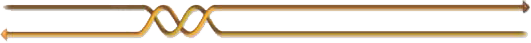




5 Comments
Nick
September 9, 2017 at 2:00 am
Hey, thanks for the mention of Snappa. Would you mind linking to Snappa? Thanks a lot! Cheers.
jamesjones
September 11, 2017 at 3:35 pm
You’re welcome :). I don’t really understand the question though. The table already contains a link to Snappa.
Nick
September 12, 2017 at 6:46 am
Hey James, it looks like you mentioned Snappa within the Stocksnap row, but didn’t link Snappa.
Anyways, appreciate the mention regardless. Thanks!
Avinash Kumar
December 10, 2019 at 8:36 pm
Thank you for the info. I’m tired of using Getty and Image exchange and was looking for a few resources when I found your post. Love the style of your blog.
Lisa
February 23, 2022 at 6:36 pm
Thank you for writing this article and sharing your expertise; it has a lot of knowledge that I can utilize. I appreciate you bringing this to my attention.
However, I have a list of more than 100 websites that may be used.
This is an excellent article! It was a good read. That is a substantial amount of information. https://pathedits.com/blogs/tips/100-places-to-find-free-stock-photos-for-your-website-and-social-media
Leave a reply